
ReSpeaker Lite 2-Mic Array Voice Kit, integrazione in Home Assistant con ESPHome
di Vincenzo Caputo
10 Aprile 2025
Home Assistant

Da qualche tempo mi sto dedicando ad approfondire l'argomento "comandi vocali" abbinato al mio personal Hub Home Assistant.
Da quello che posso osservare, quando pubblico un nuovo contenuto sull'argomento, a moltissimi utenti la questione interessa e, come promesso, sono qui a pubblicare le ultime novità sulla mia sperimentazione.
Le cose iniziano a farsi veramente interessanti, ma prima di parlarvi delle ultime novità, vale la pena segnalare i miei post precedenti per chi se li fosse persi, anche per dare un minimo di filo logico a quello che diremo oggi.
Abbiamo iniziato a trattare l'argomento diversi mesi fa, quando Luigi Duchi ha proposto un video dove ha messo alla prova Home Assistant con la creazione di un assistente vocale completamente locale.
Potete guardare quel video al link qui di seguito
In quel caso Luigi Duchi aveva usato un ATOM Echo programmato con ESPHome.
 |
MicroMaker Strumenti di Sviluppo Ci Audio Atom Echo è Un Altoparlante Intelligente programmabile basato sul Design M5ATOM
Prezzo intero: 35,90€ | Prezzo scontato: 35,90€ |
Il risultato era all'epoca molto acerbo e sicuramente torneremo più in avanti a fare ulteriori test a riguardo.
Poco dopo abbiamo proposto una recensione del dispositivo ufficiale che il team di Open Home Foundation, la fondazione che ha creato appunto Home Assistant, ha realizzato in versione preview.
Potete leggere l'articolo dedicato al seguente link:
Home Assistant Voice - installazione e prima prova di funzionamento
In questo secondo caso ho fatto prove con i comandi vocali, ma utilizzando il cloud di Nabu Casa e il risultato è stato nettamente più soddisfacente.
Preso dall'euforia, ho cercato di mettere su un progettino per la realizzazione di un assistente vocale usando un ESP32 e un piccolo microfono digitale.
Voice Assist realizzato con un ESP32 e ESPHome con risposta su speaker esterno!
L'aspetto più interessante di questo piccolo progetto è stato quello di riuscire ad usare uno speaker esterno (quasiasi media player integrato in HA) per le risposte dell'assistente.
Infatti, la stragrande maggioranza dei progetti che è possibile trovare in rete, mira ad imitare gli assistenti vocali di Google e di Amazon, integrando altoparlanti dedicati.
Sono riuscito, invece a programmare l'ESP32 per rispondere su uno speaker non direttamente collegato sull'ESP32, visto che molti di noi in casa hanno già abbinati ad Home Assistant altoparlanti di qualità molto alta (Sonos, Arylic, ecc...) e magari anche multiroom.
Ma la vera svolta è arrivata con l'integrazione in Home Assistant dell'intelligenza artificiale.
Il mio assistente vocale personalizzato, si è trasformato letteralmente da un'utilitaria ad una super sportiva!
Ho pubblicato anche a tal proposito dei contenuti che hanno lasciato a bocca aperta anche il sottoscritto!
ChatGPT in Home Assistant per un assistente vocale con AI
Ulteriore evoluzione, nonchè ultima puntata nel mio viaggio nei comandi vocali di Home Assistant, è stata l'aggiunta di un led di stato al mio progettino iniziale.

Led utile a capire quando l'assistente vocale è in ascolto o sta elaborando la risposta.
Aggiungiamo un led di stato al nostro Voice Assist basato su ESPHome!
Ed eccoci finalmente giunti alle novità odierne!
Devo subito dire che il mio assistente vocale realizzato con un ESP32 e un microfono digitale, funziona molto bene, comprende bene quello che dico e reagisce velocemente alla parola di attivazione (hei Jarvis).
Qualche utente mi ha chiesto (tra le domande ricevute su YouTube) se fosse stato possibile integrare una soluzione a doppio microfono per una migliore strategia di soppressione del rumore di fondo e migliore qualità di ricezione in generale.
Il caso ha voluto che, il contatto che avevo in Sonoff per i rapporti di marketing, di recente è passato a seeedstudio (https://www.seeedstudio.com/) e, come capita sovente in questi casi, ha iniziato a propormi dispositivi da portare sul mio canale YouTube e su questo Blog.
Tra le varie proposte, guarda caso, c'è stata quella di un dispositivo ESP32 con doppio microfono a bordo, led RGB integrato e uscita audio analogia mini jack.
Sto parlando esattamente del ReSpeaker Lite 2-Mic Array Voice Kit, Compatible with ESPHome

Questa scheda la potete acquistare su AliExpress al seguente link:
https://s.click.aliexpress.com/e/_onbiFbX
oppure sul sito ufficiale al seguente link:
https://www.seeedstudio.com/ReSpeaker-Lite-Voice-Assistant-Kit-p-5929.html
Basato sul chipset audio e sonoro XMOS XU316 AI, ReSpeaker Lite è un kit di sviluppo open source ad alte prestazioni per assistenti vocali.
Il kit integra l'array a doppio microfono ReSpeaker Lite e un potente processore XIAO ESP32S3, offrendo eccezionali capacità di riconoscimento vocale, riduzione del rumore ed elaborazione vocale grazie agli algoritmi AI NLU integrati.
Questo kit offre l'integrazione del firmware con Home Assistant tramite ESPHome, rendendolo ideale per assistenti vocali intelligenti e applicazioni di domotica.
I 2 microfoni digitali ad alte prestazioni catturano ed estraggono voce e parlato a distanza (fino a 3 metri) anche in ambienti rumorosi, poiché annullano il rumore puntiforme utilizzando due ingressi per microfono.
Da miei test sono riuscito ad attivare l'assistente vocale anche dalla camera accanto a quella dove era posizionata la scheda. Inoltre mi è capitato di dover impartire comandi vocali anche mentre le mie figlie e mia moglie parlavano in casa. Il tutto è avvenuto senza nessun problema.
Infatti, essendo basato sul chip audio e sonoro AI XMOS XU-316, il kit include algoritmi di comprensione del linguaggio naturale per l'eliminazione delle interferenze (IC), l'eliminazione dell'eco acustica, la soppressione del rumore e il controllo automatico del guadagno (AGC), consentendo un'acquisizione vocale di alta qualità.
Inoltre la già citata presenza di un LED RGB WS2812 programmabile, che supporta effetti personalizzati e offre un'interfaccia visiva le tue applicazioni, ci permette di avere a bordo tutto quello che serve ad ottimizzare il sistema anche con feedback visivi.
Sul retro del dispositivo inoltre sono presenti due micro-switch che serviranno (dopo averlo appositamente programmato) ad avviare la conversazione manualmente, oppure a disattivare il microfono per questioni di privacy.
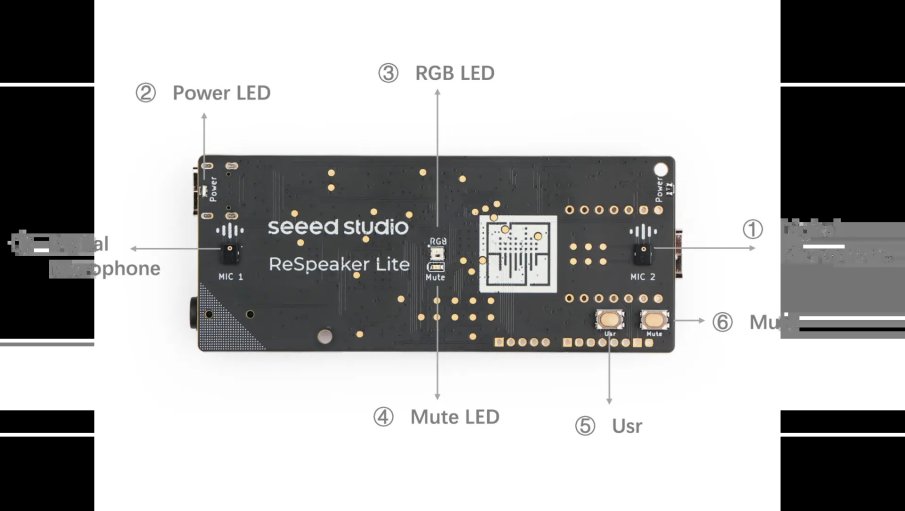
Per programmare il dispositivo con ESPHome vi consiglio di seguire il progetto su Github al seguente link:
https://github.com/formatBCE/Respeaker-Lite-ESPHome-integration/tree/main
Vado in ogni caso a riassumere qui di seguito i passaggi in maniera tale che abbiate una buona guida in italiano.
- Procuratevi un Respeaker Lite.
- Saldare USR ai pin D2 e MUTE ai pin D3 . ATTENZIONE! Questo passaggio è obbligatorio, poiché senza di esso i pulsanti sul satellite non funzioneranno come previsto.
- Installare il firmware I2S a 48 kHz di versione non inferiore alla 1.1.0 sulla scheda XMOS (prestare attenzione alla porta USB: è necessaria la porta della scheda madre, non quella dell'ESP32). Assicurarsi di utilizzare la versione a 48 kHz, poiché la versione a 16 kHz non è compatibile con questo repository. Per sicurezza, è possibile utilizzare il file del firmware incluso.
- Aggiorna il firmware ESPHome (YAML incluso) su ESP32.
- Aggiungi dispositivo a Home Assistant.
Passiamo subito al punto 2 che sta ad indicare che vanno chiusi un paio di pin. Potrete farlo con una goccia di stagno o, come ho fatto io, con una semplice matita.
La grafite infatti è un attimo conduttore elettrico ed è sufficiente "smatitare" tra un pin e l'altro per creare letteralmente una pista elettrica.
I pin che dovete chiudere sono quelli mostrati nella seguente immagine nel cerchio rosso.
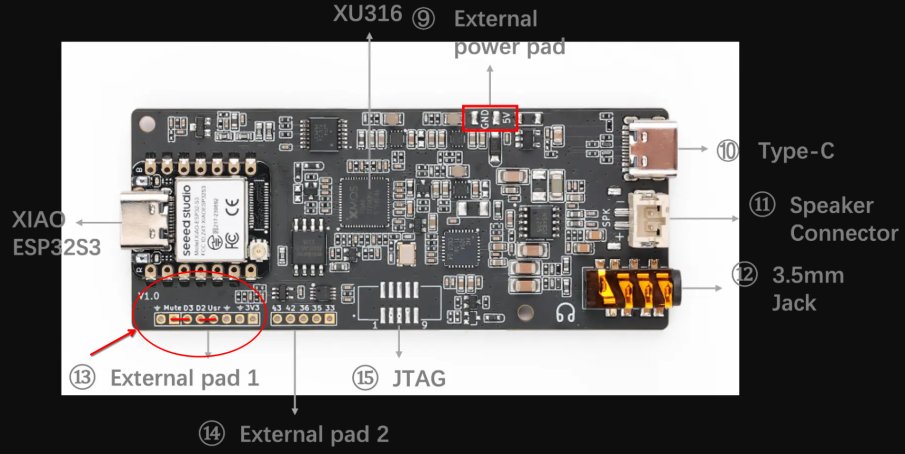
Ripeto basta una matita, come potete osservare nel video in coda a quest'articolo.
Il punto 3 personalmente l'ho saltato perché probabilmente la mia scheda è arrivata già aggiornata e verosimilmente sarà aggiornata anche la vostra se acquistate questa scheda dopo aver letto questo articolo.
In ogni caso la procedura da seguire (nel caso abbiate una scheda non aggiornata) è al seguente link:
https://wiki.seeedstudio.com/xiao_respeaker/#flash-the-i2s-firmware
A questo punto non dovrete far altro che preparare la scheda come un qualsiasi nuovo esp32 (eventualmente seguite questo mio video https://youtu.be/xMgDSIG3vuM) e caricarci dentro il seguente codice yaml tramite l'ESPHome Builder dentro Home Assistant.
substitutions:
# Phases of the Voice Assistant
# The voice assistant is ready to be triggered by a wake word
voice_assist_idle_phase_id: '1'
# The voice assistant is waiting for a voice command (after being triggered by the wake word)
voice_assist_waiting_for_command_phase_id: '2'
# The voice assistant is listening for a voice command
voice_assist_listening_for_command_phase_id: '3'
# The voice assistant is currently processing the command
voice_assist_thinking_phase_id: '4'
# The voice assistant is replying to the command
voice_assist_replying_phase_id: '5'
# The voice assistant is not ready
voice_assist_not_ready_phase_id: '10'
# The voice assistant encountered an error
voice_assist_error_phase_id: '11'
# Change this to true in case you ahve a hidden SSID at home.
hidden_ssid: "false"
esphome:
project:
name: formatbce.Respeaker Lite Satellite
version: 2025.4.1
min_version: 2025.3.3
on_boot:
- priority: 375
then:
- sensor.template.publish:
id: next_timer
state: -1
# Run the script to refresh the LED status
- script.execute: control_leds
# If after 10 minutes, the device is still initializing (It did not yet connect to Home Assistant), turn off the init_in_progress variable and run the script to refresh the LED status
- delay: 10min
- if:
condition:
lambda: return id(init_in_progress);
then:
- lambda: id(init_in_progress) = false;
- script.execute: control_leds
- priority: -100
then:
- lambda: |-
id(alarm_time).publish_state(id(saved_alarm_time));
- lambda: |-
auto call = id(alarm_action).make_call();
call.set_option(id(saved_alarm_action));
call.perform();
- lambda: |-
setenv("TZ", id(saved_time_zone).c_str(), 1);
tzset();
on_shutdown:
then:
# Prevent loud noise on software restart
- lambda: id(respeaker).mute_speaker();
esp32:
board: esp32-s3-devkitc-1
variant: esp32s3
flash_size: 8MB
framework:
type: esp-idf
version: recommended
sdkconfig_options:
CONFIG_ESP32S3_DEFAULT_CPU_FREQ_240: "y"
CONFIG_ESP32S3_DATA_CACHE_64KB: "y"
CONFIG_ESP32S3_DATA_CACHE_LINE_64B: "y"
CONFIG_ESP32S3_INSTRUCTION_CACHE_32KB: "y"
CONFIG_BT_ALLOCATION_FROM_SPIRAM_FIRST: "y"
CONFIG_BT_BLE_DYNAMIC_ENV_MEMORY: "y"
CONFIG_MBEDTLS_EXTERNAL_MEM_ALLOC: "y"
CONFIG_MBEDTLS_SSL_PROTO_TLS1_3: "y" # TLS1.3 support isn't enabled by default in IDF 5.1.5
wifi:
id: wifi_id
fast_connect: ${hidden_ssid}
on_connect:
- lambda: id(improv_ble_in_progress) = false;
- script.execute: control_leds
on_disconnect:
- script.execute: control_leds
logger:
level: debug
initial_level: debug
logs:
sensor: WARN # avoids logging debug sensor updates
# hardware_uart: uart0 #Uncomment to see serial logs via USB connection. Comment out after debufgging - this line introduces noise on speaker...
select:
- platform: logger
id: logger_select
name: Logger Level
disabled_by_default: true
- platform: template
optimistic: true
name: "Alarm action"
id: alarm_action
icon: mdi:bell-plus
options:
- "Play sound"
- "Send event"
- "Sound and event"
initial_option: "Play sound"
on_value:
then:
- lambda: |-
id(saved_alarm_action) = x;
api:
id: api_id
actions:
- action: start_va
then:
- voice_assistant.start
- action: stop_va
then:
- voice_assistant.stop
- action: set_alarm_time
variables:
alarm_time_hh_mm: string
then:
- lambda: |-
if (alarm_time_hh_mm.length() == 5 &&
isdigit(alarm_time_hh_mm[0]) && isdigit(alarm_time_hh_mm[1]) &&
isdigit(alarm_time_hh_mm[3]) && isdigit(alarm_time_hh_mm[4])) {
id(alarm_time).publish_state(alarm_time_hh_mm);
id(saved_alarm_time) = alarm_time_hh_mm;
}
- action: set_time_zone
variables:
posix_time_zone: string
then:
- lambda: |-
setenv("TZ", posix_time_zone.c_str(), 1);
tzset();
id(saved_time_zone) = posix_time_zone;
id(publish_current_time).execute();
on_client_connected:
- script.execute: control_leds
on_client_disconnected:
- script.execute: control_leds
# Uncomment this, if you have problems with text-to-speech because of Home Assistant HTTPS internal URL
# http_request:
# verify_ssl: false
ota:
- platform: esphome
id: ota_esphome
password: !secret ota_password
i2c:
- id: internal_i2c
sda: GPIO5
scl: GPIO6
frequency: 400kHz
psram:
mode: octal
speed: 80MHz
globals:
- id: init_in_progress
type: bool
restore_value: no
initial_value: 'true'
# Global variable storing the state of ImprovBLE. Used to draw different LED animations
- id: improv_ble_in_progress
type: bool
restore_value: no
initial_value: 'false'
# Global variable tracking the phase of the voice assistant (defined above). Initialized to not_ready
- id: voice_assistant_phase
type: int
restore_value: no
initial_value: ${voice_assist_not_ready_phase_id}
- id: saved_alarm_time
type: std::string
restore_value: yes
initial_value: '"Unknown"'
- id: saved_time_zone
type: std::string
restore_value: yes
initial_value: '"UTC0"'
- id: saved_alarm_action
type: std::string
restore_value: yes
initial_value: '"Play sound"'
# Global variable storing the first active timer
- id: first_active_timer
type: voice_assistant::Timer
restore_value: no
# Global variable storing if a timer is active
- id: is_timer_active
type: bool
restore_value: no
# Global variable storing if a factory reset was requested. If it is set to true, the device will factory reset once the center button is released
- id: factory_reset_requested
type: bool
restore_value: no
initial_value: 'false'
# Time sync from Home Assistant
time:
- platform: homeassistant
id: homeassistant_time
on_time:
# Every 1 minute
- seconds: 0
minutes: /1
then:
- script.execute: check_alarm
on_time_sync:
- script.execute: publish_current_time
switch:
# Hardware speaker mute
- platform: template
id: speaker_mute_switch
name: Speaker mute
icon: mdi:volume-mute
internal: true
optimistic: true
turn_on_action:
- lambda: id(respeaker).mute_speaker();
turn_off_action:
- lambda: id(respeaker).unmute_speaker();
# stateless momentary mic mute switch
- platform: gpio
internal: true
pin:
number: GPIO4 # D3
inverted: true
id: mute_toggle
on_turn_on:
- delay: 300ms
- switch.turn_off: mute_toggle
# stateful user facing mic mute switch
- platform: template
id: mic_mute_switch
name: Mic mute
icon: mdi:microphone-off
lambda: |-
if (id(mute_state).state) {
return true;
} else {
return false;
}
on_turn_on:
- if:
condition:
and:
- lambda: return !id(init_in_progress);
- switch.is_on: mute_sound
then:
- script.execute:
id: play_sound
priority: false
sound_file: !lambda return id(mute_switch_on_sound);
on_turn_off:
- if:
condition:
and:
- lambda: return !id(init_in_progress);
- switch.is_on: mute_sound
then:
- script.execute:
id: play_sound
priority: false
sound_file: !lambda return id(mute_switch_off_sound);
turn_on_action:
- switch.turn_on: mute_toggle
turn_off_action:
- switch.turn_on: mute_toggle
# Button click Sounds Switch.
- platform: template
id: button_sound
name: Button click sounds
icon: "mdi:bullhorn"
entity_category: config
optimistic: true
restore_mode: RESTORE_DEFAULT_ON
# Mute Sound Switch.
- platform: template
id: mute_sound
name: Mute/unmute sound
icon: "mdi:bullhorn"
entity_category: config
optimistic: true
restore_mode: RESTORE_DEFAULT_ON
# Wake Word Sound Switch.
- platform: template
id: wake_sound
name: Wake sound
icon: "mdi:bullhorn"
entity_category: config
optimistic: true
restore_mode: RESTORE_DEFAULT_ON
# Internal switch to track when a timer is ringing on the device.
- platform: template
id: timer_ringing
optimistic: true
internal: true
restore_mode: ALWAYS_OFF
on_turn_off:
# Disable stop wake word
- lambda: id(stop).disable();
- script.execute: disable_repeat
# Stop any current annoucement (ie: stop the timer ring mid playback)
- if:
condition:
media_player.is_announcing:
then:
media_player.stop:
announcement: true
# Set back ducking ratio to zero
- mixer_speaker.apply_ducking:
id: media_mixing_input
decibel_reduction: 0
duration: 1.0s
# Refresh the LED ring
- script.execute: control_leds
on_turn_on:
# Duck audio
- mixer_speaker.apply_ducking:
id: media_mixing_input
decibel_reduction: 20
duration: 0.0s
# Enable stop wake word
- lambda: id(stop).enable();
# Ring timer
- script.execute: ring_timer
# Refresh LED
- script.execute: control_leds
# If 15 minutes have passed and the timer is still ringing, stop it.
- delay: 15min
- switch.turn_off: timer_ringing
# Defines if alarm is active
- platform: template
optimistic: true
restore_mode: RESTORE_DEFAULT_OFF
id: alarm_on
icon: mdi:bell-badge
name: "Alarm on"
on_turn_on:
- script.execute: control_leds
on_turn_off:
- script.execute: control_leds
binary_sensor:
# User Button. Used for many things (See on_multi_click)
- platform: gpio
id: user_button
pin:
number: GPIO3 # D2
inverted: true
name: "User button"
on_press:
- script.execute: control_leds
on_release:
- script.execute: control_leds
# If a factory reset is requested, factory reset on release
- if:
condition:
lambda: return id(factory_reset_requested);
then:
- button.press: factory_reset_button
on_multi_click:
# Simple Click:
# - Abort "things" in order
# - Timer
# - Announcements
# - Voice Assistant Pipeline run
# - Music
# - Starts the voice assistant if it is not yet running and if the device is not muted.
- timing:
- ON for at most 1s
- OFF for at least 0.25s
then:
- if:
condition:
lambda: return !id(init_in_progress);
then:
- if:
condition:
switch.is_on: timer_ringing
then:
- switch.turn_off: timer_ringing
else:
- if:
condition:
voice_assistant.is_running:
then:
- voice_assistant.stop:
else:
- if:
condition:
media_player.is_announcing:
then:
media_player.stop:
announcement: true
else:
- if:
condition:
media_player.is_playing:
then:
- media_player.pause:
else:
- if:
condition:
and:
- switch.is_off: mic_mute_switch
- not:
voice_assistant.is_running
then:
- if:
condition:
switch.is_on: button_sound
then:
- script.execute:
id: play_sound
priority: true
sound_file: !lambda return id(center_button_press_sound);
- delay: 300ms
- voice_assistant.start:
# Double Click
# . Exposed as an event entity. To be used in automations inside Home Assistant
- timing:
- ON for at most 1s
- OFF for at most 0.25s
- ON for at most 1s
- OFF for at least 0.25s
then:
- if:
condition:
lambda: return !id(init_in_progress);
then:
- if:
condition:
switch.is_on: button_sound
then:
- script.execute:
id: play_sound
priority: false
sound_file: !lambda return id(center_button_double_press_sound);
- event.trigger:
id: button_press_event
event_type: "double_press"
# Triple Click
# . Exposed as an event entity. To be used in automations inside Home Assistant
- timing:
- ON for at most 1s
- OFF for at most 0.25s
- ON for at most 1s
- OFF for at most 0.25s
- ON for at most 1s
- OFF for at least 0.25s
then:
- if:
condition:
lambda: return !id(init_in_progress);
then:
- if:
condition:
switch.is_on: button_sound
then:
- script.execute:
id: play_sound
priority: false
sound_file: !lambda return id(center_button_triple_press_sound);
- event.trigger:
id: button_press_event
event_type: "triple_press"
# Long Press
# . Exposed as an event entity. To be used in automations inside Home Assistant
- timing:
- ON for at least 1s
then:
- if:
condition:
lambda: return !id(init_in_progress);
then:
- if:
condition:
switch.is_on: button_sound
then:
- script.execute:
id: play_sound
priority: false
sound_file: !lambda return id(center_button_long_press_sound);
- light.turn_off: led_internal
- event.trigger:
id: button_press_event
event_type: "long_press"
# Factory Reset Warning
# . Audible and Visible warning.
- timing:
- ON for at least 10s
then:
- light.turn_on:
brightness: 100%
id: led_internal
effect: "Factory Reset Coming Up"
- script.execute:
id: play_sound
priority: true
sound_file: !lambda return id(factory_reset_initiated_sound);
- wait_until:
binary_sensor.is_off: user_button
- if:
condition:
lambda: return !id(factory_reset_requested);
then:
- light.turn_off: led_internal
- script.execute:
id: play_sound
priority: true
sound_file: !lambda return id(factory_reset_cancelled_sound);
# Factory Reset Confirmed.
# . Audible warning to prompt user to release the button
# . Set factory_reset_requested to true
- timing:
- ON for at least 22s
then:
- script.execute:
id: play_sound
priority: true
sound_file: !lambda return id(factory_reset_confirmed_sound);
- light.turn_on:
brightness: 100%
red: 100%
green: 0%
blue: 0%
id: led_internal
effect: "none"
- lambda: id(factory_reset_requested) = true;
light:
- platform: esp32_rmt_led_strip
id: led_internal
internal: true
rgb_order: GRB
pin: GPIO1
num_leds: 1
rmt_symbols: 192
chipset: ws2812
default_transition_length: 0s
effects:
- addressable_lambda:
name: "Fast Pulse"
update_interval: 10ms
lambda: |-
static float fraction = 0.0;
static float step = 0.05;
static bool increasing = true;
auto values = id(led_internal)->current_values;
Color color(values.get_red() * 255, values.get_green() * 255, values.get_blue() * 255);
it[0].set_rgb(color.red * fraction,
color.green * fraction,
color.blue * fraction);
fraction += (step * (increasing ? 1 : -1));
if (fraction > 1.0) {
fraction = 1.0;
increasing = !increasing;
} else if (fraction < 0.0) {
fraction = 0.0;
increasing = !increasing;
}
- addressable_lambda:
name: "Slow Pulse"
update_interval: 30ms
lambda: |-
static float fraction = 0.0;
static float step = 0.05;
static bool increasing = true;
auto values = id(led_internal)->current_values;
Color color(values.get_red() * 255, values.get_green() * 255, values.get_blue() * 255);
it[0].set_rgb(color.red * fraction,
color.green * fraction,
color.blue * fraction);
fraction += (step * (increasing ? 1 : -1));
if (fraction > 1.0) {
fraction = 1.0;
increasing = !increasing;
} else if (fraction < 0.0) {
fraction = 0.0;
increasing = !increasing;
}
# User facing LED.
# Exposed to be used by the user.
- platform: partition
id: led_respeaker_onboard
name: LED Respeaker onboard
entity_category: config
icon: "mdi:circle-outline"
default_transition_length: 0ms
restore_mode: RESTORE_DEFAULT_OFF
on_turn_off:
- script.execute: control_leds
initial_state:
color_mode: rgb
brightness: 100%
red: 9.4%
green: 73.3%
blue: 94.9%
segments:
- id: led_internal
from: 0
to: 0
effects:
- addressable_lambda:
name: "Fast Pulse"
update_interval: 10ms
lambda: |-
static float fraction = 0.0;
static float step = 0.05;
static bool increasing = true;
auto values = id(led_respeaker_onboard)->current_values;
Color color(values.get_red() * 255, values.get_green() * 255, values.get_blue() * 255);
it[0].set_rgb(color.red * fraction,
color.green * fraction,
color.blue * fraction);
fraction += (step * (increasing ? 1 : -1));
if (fraction > 1.0) {
fraction = 1.0;
increasing = !increasing;
} else if (fraction < 0.0) {
fraction = 0.0;
increasing = !increasing;
}
- addressable_lambda:
name: "Slow Pulse"
update_interval: 30ms
lambda: |-
static float fraction = 0.0;
static float step = 0.05;
static bool increasing = true;
auto values = id(led_respeaker_onboard)->current_values;
Color color(values.get_red() * 255, values.get_green() * 255, values.get_blue() * 255);
it[0].set_rgb(color.red * fraction,
color.green * fraction,
color.blue * fraction);
fraction += (step * (increasing ? 1 : -1));
if (fraction > 1.0) {
fraction = 1.0;
increasing = !increasing;
} else if (fraction < 0.0) {
fraction = 0.0;
increasing = !increasing;
}
sensor:
- platform: template
id: next_timer
name: "Next timer"
update_interval: never
disabled_by_default: true
device_class: duration
unit_of_measurement: s
icon: "mdi:timer"
text_sensor:
- platform: template
id: next_timer_name
name: "Next timer name"
icon: "mdi:timer"
disabled_by_default: true
- platform: template
name: "Alarm time"
id: alarm_time
icon: mdi:bell-ring
- platform: template
name: "Current device time"
id: current_time
icon: mdi:clock
event:
# Event entity exposed to the user to automate on complex center button presses.
# The simple press is not exposed as it is used to control the device itself.
- platform: template
id: button_press_event
name: "Button press"
icon: mdi:button-pointer
device_class: button
event_types:
- double_press
- triple_press
- long_press
script:
# Master script controlling the LEDs, based on different conditions : initialization in progress, wifi and api connected and voice assistant phase.
# For the sake of simplicity and re-usability, the script calls child scripts defined below.
# This script will be called every time one of these conditions is changing.
- id: control_leds
then:
- lambda: |
id(check_if_timers_active).execute();
if (id(is_timer_active)){
id(fetch_first_active_timer).execute();
}
if (id(improv_ble_in_progress)) {
id(control_leds_improv_ble_state).execute();
} else if (id(init_in_progress)) {
id(control_leds_init_state).execute();
} else if (!id(wifi_id).is_connected() || !id(api_id).is_connected()){
id(control_leds_no_ha_connection_state).execute();
} else if (id(user_button).state) {
id(control_leds_center_button_touched).execute();
} else if (id(timer_ringing).state) {
id(control_leds_timer_ringing).execute();
} else if (id(voice_assistant_phase) == ${voice_assist_waiting_for_command_phase_id}) {
id(control_leds_voice_assistant_waiting_for_command_phase).execute();
} else if (id(voice_assistant_phase) == ${voice_assist_listening_for_command_phase_id}) {
id(control_leds_voice_assistant_listening_for_command_phase).execute();
} else if (id(voice_assistant_phase) == ${voice_assist_thinking_phase_id}) {
id(control_leds_voice_assistant_thinking_phase).execute();
} else if (id(voice_assistant_phase) == ${voice_assist_replying_phase_id}) {
id(control_leds_voice_assistant_replying_phase).execute();
} else if (id(voice_assistant_phase) == ${voice_assist_error_phase_id}) {
id(control_leds_voice_assistant_error_phase).execute();
} else if (id(voice_assistant_phase) == ${voice_assist_not_ready_phase_id}) {
id(control_leds_voice_assistant_not_ready_phase).execute();
} else if (id(is_timer_active)) {
id(control_leds_timer_ticking).execute();
} else if (id(alarm_on).state && !id(led_respeaker_onboard).remote_values.is_on()) {
id(control_leds_alarm_active).execute();
} else if (id(voice_assistant_phase) == ${voice_assist_idle_phase_id}) {
id(control_leds_voice_assistant_idle_phase).execute();
}
# Script executed during Improv BLE
# Warm White slow pulse
- id: control_leds_improv_ble_state
then:
- light.turn_on:
brightness: !lambda return max( id(led_respeaker_onboard).current_values.get_brightness() , 0.2f );
red: 100%
green: 89%
blue: 71%
id: led_internal
effect: "Slow Pulse"
# Script executed during initialization
# Fast Blue pulse if Wifi is connected, Else slow blue pulse
- id: control_leds_init_state
then:
- if:
condition:
wifi.connected:
then:
- light.turn_on:
brightness: !lambda return max( id(led_respeaker_onboard).current_values.get_brightness() , 0.2f );
red: 9%
green: 73%
blue: 95%
id: led_internal
effect: "Fast Pulse"
else:
- light.turn_on:
brightness: !lambda return max( id(led_respeaker_onboard).current_values.get_brightness() , 0.2f );
red: 9%
green: 73%
blue: 95%
id: led_internal
effect: "Slow Pulse"
# Script executed when the device has no connection to Home Assistant
# Red slow pulse (This will be visible during HA updates for example)
- id: control_leds_no_ha_connection_state
then:
- light.turn_on:
brightness: !lambda return max( id(led_respeaker_onboard).current_values.get_brightness() , 0.2f );
red: 1
green: 0
blue: 0
id: led_internal
effect: "Slow Pulse"
# Script executed when the voice assistant is idle (waiting for a wake word)
# Nothing
- id: control_leds_voice_assistant_idle_phase
then:
- light.turn_off: led_internal
- if:
condition:
light.is_on: led_respeaker_onboard
then:
light.turn_on: led_respeaker_onboard
# Script executed when the voice assistant is waiting for a command (After the wake word)
# Slow purple pulse
- id: control_leds_voice_assistant_waiting_for_command_phase
then:
- light.turn_on:
brightness: !lambda return max( id(led_respeaker_onboard).current_values.get_brightness() , 0.2f );
red: 1
green: 0.2
blue: 1
id: led_internal
effect: "Slow Pulse"
# Script executed when the voice assistant is listening to a command
# Slow purple pulse
- id: control_leds_voice_assistant_listening_for_command_phase
then:
- light.turn_on:
brightness: !lambda return max( id(led_respeaker_onboard).current_values.get_brightness() , 0.2f );
red: 1
green: 0.2
blue: 1
id: led_internal
effect: "Slow Pulse"
# Script executed when the voice assistant is thinking to a command
# Fast purple pulse
- id: control_leds_voice_assistant_thinking_phase
then:
- light.turn_on:
brightness: !lambda return max( id(led_respeaker_onboard).current_values.get_brightness() , 0.2f );
red: 1
green: 0.2
blue: 1
id: led_internal
effect: "Fast Pulse"
# Script executed when the voice assistant is replying to a command
# Slow cyan pulse
- id: control_leds_voice_assistant_replying_phase
then:
- light.turn_on:
brightness: !lambda return max( id(led_respeaker_onboard).current_values.get_brightness() , 0.2f );
red: 0.2
green: 1
blue: 1
id: led_internal
effect: "Slow Pulse"
# Script executed when the voice assistant is in error
# Fast Red Pulse
- id: control_leds_voice_assistant_error_phase
then:
- light.turn_on:
brightness: !lambda return max( id(led_respeaker_onboard).current_values.get_brightness() , 0.2f );
red: 1
green: 0
blue: 0
id: led_internal
effect: "Fast Pulse"
# Script executed when the voice assistant is not ready
- id: control_leds_voice_assistant_not_ready_phase
then:
- light.turn_on:
brightness: !lambda return max( id(led_respeaker_onboard).current_values.get_brightness() , 0.2f );
red: 1
green: 0
blue: 0
id: led_internal
effect: "Slow Pulse"
# Script executed when the center button is touched
# The LED turns on blue
- id: control_leds_center_button_touched
then:
- light.turn_on:
brightness: !lambda return min ( max( id(led_respeaker_onboard).current_values.get_brightness() , 0.2f ) + 0.1f , 1.0f );
red: 0
green: 0
blue: 1
id: led_internal
effect: "None"
# Script executed when the timer is ringing, to control the LEDs
# The LED blinks green.
- id: control_leds_timer_ringing
then:
- light.turn_on:
brightness: !lambda return min ( max( id(led_respeaker_onboard).current_values.get_brightness() , 0.2f ) + 0.1f , 1.0f );
red: 0
green: 1
blue: 0
id: led_internal
effect: "Fast Pulse"
# Script executed when the timer is ticking, to control the LEDs
# Slow dim while pulse.
- id: control_leds_timer_ticking
then:
- light.turn_on:
brightness: !lambda return max( id(led_respeaker_onboard).current_values.get_brightness() , 0.2f );
red: 0.3
green: 0.3
blue: 0.3
id: led_internal
effect: "Slow Pulse"
# Script executed when the alarm is active
# The LED turns on dim green
- id: control_leds_alarm_active
then:
- light.turn_on:
brightness: !lambda return 0.3f;
red: 0
green: 1
blue: 0
id: led_internal
effect: "None"
# Script executed when the timer is ringing, to playback sounds.
- id: ring_timer
then:
- script.execute: enable_repeat_one
- script.execute:
id: play_sound
priority: true
sound_file: !lambda return id(timer_finished_sound);
# Script executed when the timer is ringing, to repeat the timer finished sound.
- id: enable_repeat_one
then:
# Turn on the repeat mode and pause for 500 ms between playlist items/repeats
- lambda: |-
id(external_media_player)
->make_call()
.set_command(media_player::MediaPlayerCommand::MEDIA_PLAYER_COMMAND_REPEAT_ONE)
.set_announcement(true)
.perform();
id(external_media_player)->set_playlist_delay_ms(speaker::AudioPipelineType::ANNOUNCEMENT, 500);
# Script execute when the timer is done ringing, to disable repeat mode.
- id: disable_repeat
then:
# Turn off the repeat mode and pause for 0 ms between playlist items/repeats
- lambda: |-
id(external_media_player)
->make_call()
.set_command(media_player::MediaPlayerCommand::MEDIA_PLAYER_COMMAND_REPEAT_OFF)
.set_announcement(true)
.perform();
id(external_media_player)->set_playlist_delay_ms(speaker::AudioPipelineType::ANNOUNCEMENT, 0);
# Script executed when we want to play sounds on the device.
- id: play_sound
parameters:
priority: bool
sound_file: "audio::AudioFile*"
then:
- lambda: |-
if (priority) {
id(external_media_player)
->make_call()
.set_command(media_player::MediaPlayerCommand::MEDIA_PLAYER_COMMAND_STOP)
.set_announcement(true)
.perform();
}
if ( (id(external_media_player).state != media_player::MediaPlayerState::MEDIA_PLAYER_STATE_ANNOUNCING ) || priority) {
id(external_media_player)
->play_file(sound_file, true, false);
}
# Script used to fetch the first active timer (Stored in global first_active_timer)
- id: fetch_first_active_timer
then:
- lambda: |
const auto timers = id(va).get_timers();
auto output_timer = timers.begin()->second;
for (auto &iterable_timer : timers) {
if (iterable_timer.second.is_active && iterable_timer.second.seconds_left <= output_timer.seconds_left) {
output_timer = iterable_timer.second;
}
}
id(first_active_timer) = output_timer;
# Script used to check if a timer is active (Stored in global is_timer_active)
- id: check_if_timers_active
then:
- lambda: |
const auto timers = id(va).get_timers();
bool output = false;
if (timers.size() > 0) {
for (auto &iterable_timer : timers) {
if(iterable_timer.second.is_active) {
output = true;
}
}
}
id(is_timer_active) = output;
# Script used activate the stop word if the TTS step is long.
# Why is this wrapped on a script?
# Becasue we want to stop the sequence if the TTS step is faster than that.
# This allows us to prevent having the deactivation of the stop word before its own activation.
- id: activate_stop_word_if_tts_step_is_long
then:
- delay: 1s
# Enable stop wake word
- lambda: id(stop).enable();
- id: check_alarm
then:
- lambda: |-
id(publish_current_time).execute();
// Check alarm
if (id(alarm_on).state && id(alarm_time).has_state()) {
// Get the stored alarm time from the sensor
auto set_alarm_time = id(alarm_time).state;
auto alarm_hour = std::stoi(set_alarm_time.substr(0, 2));
auto alarm_minute = std::stoi(set_alarm_time.substr(3, 2));
// Trigger action if current time matches alarm time
auto time_now = id(homeassistant_time).now();
if (time_now.hour == alarm_hour && time_now.minute == alarm_minute) {
auto action = id(alarm_action).state;
ESP_LOGI("time_debug", "Action: %s", action.c_str());
if (action == "Play sound") {
id(timer_ringing).turn_on();
} else if (action == "Send event") {
ESP_LOGI("time_debug", "Sending event");
id(send_alarm_event).execute();
} else if (action == "Sound and event") {
id(timer_ringing).turn_on();
id(send_alarm_event).execute();
}
}
}
- id: send_alarm_event
then:
- homeassistant.event:
event: esphome.alarm_ringing
- id: send_tts_uri_event
parameters:
tts_uri: string
then:
- homeassistant.event:
event: esphome.tts_uri
data:
uri: !lambda return tts_uri;
- id: publish_current_time
then:
- lambda: |-
// Publish current time
auto time_now = id(homeassistant_time).now();
id(current_time).publish_state(time_now.strftime("%H:%M"));
i2s_audio:
- id: i2s_output
i2s_lrclk_pin:
number: GPIO7
allow_other_uses: true
i2s_bclk_pin:
number: GPIO8
allow_other_uses: true
i2s_mclk_pin:
number: GPIO9
allow_other_uses: true
- id: i2s_input
i2s_lrclk_pin:
number: GPIO7
allow_other_uses: true
i2s_bclk_pin:
number: GPIO8
allow_other_uses: true
i2s_mclk_pin:
number: GPIO9
allow_other_uses: true
microphone:
- platform: nabu_microphone
i2s_din_pin: GPIO44
adc_type: external
pdm: false
sample_rate: 48000
bits_per_sample: 32bit
i2s_mode: secondary
i2s_audio_id: i2s_input
channel_0:
id: nabu_mic_va
amplify_shift: 0
channel_1:
id: nabu_mic_mww
amplify_shift: 2
speaker:
# Hardware speaker output
- platform: i2s_audio
id: i2s_audio_speaker
sample_rate: 48000
i2s_mode: secondary
i2s_dout_pin: GPIO43
bits_per_sample: 32bit
i2s_audio_id: i2s_output
dac_type: external
channel: stereo
timeout: never
buffer_duration: 100ms
audio_dac: aic3204_dac
# Virtual speakers to combine the announcement and media streams together into one output
- platform: mixer
id: mixing_speaker
output_speaker: i2s_audio_speaker
num_channels: 2
source_speakers:
- id: announcement_mixing_input
timeout: never
- id: media_mixing_input
timeout: never
# Vritual speakers to resample each pipelines' audio, if necessary, as the mixer speaker requires the same sample rate
- platform: resampler
id: announcement_resampling_speaker
output_speaker: announcement_mixing_input
sample_rate: 48000
bits_per_sample: 16
- platform: resampler
id: media_resampling_speaker
output_speaker: media_mixing_input
sample_rate: 48000
bits_per_sample: 16
media_player:
- platform: speaker
id: external_media_player
name: None
internal: False
volume_increment: 0.05
volume_min: 0.4
volume_max: 0.85
announcement_pipeline:
speaker: announcement_resampling_speaker
format: FLAC # FLAC is the least processor intensive codec
num_channels: 1 # Stereo audio is unnecessary for announcements
sample_rate: 48000
media_pipeline:
speaker: media_resampling_speaker
format: FLAC # FLAC is the least processor intensive codec
num_channels: 2
sample_rate: 48000
on_announcement:
- mixer_speaker.apply_ducking:
id: media_mixing_input
decibel_reduction: 20
duration: 0.0s
on_state:
if:
condition:
and:
- switch.is_off: timer_ringing
- not:
voice_assistant.is_running:
- not:
media_player.is_announcing:
then:
- mixer_speaker.apply_ducking:
id: media_mixing_input
decibel_reduction: 0
duration: 1.0s
files:
- id: center_button_press_sound
file: https://github.com/esphome/home-assistant-voice-pe/raw/dev/sounds/center_button_press.flac
- id: center_button_double_press_sound
file: https://github.com/esphome/home-assistant-voice-pe/raw/dev/sounds/center_button_double_press.flac
- id: center_button_triple_press_sound
file: https://github.com/esphome/home-assistant-voice-pe/raw/dev/sounds/center_button_triple_press.flac
- id: center_button_long_press_sound
file: https://github.com/esphome/home-assistant-voice-pe/raw/dev/sounds/center_button_long_press.flac
- id: factory_reset_initiated_sound
file: https://github.com/esphome/home-assistant-voice-pe/raw/dev/sounds/factory_reset_initiated.mp3
- id: factory_reset_cancelled_sound
file: https://github.com/esphome/home-assistant-voice-pe/raw/dev/sounds/factory_reset_cancelled.mp3
- id: factory_reset_confirmed_sound
file: https://github.com/esphome/home-assistant-voice-pe/raw/dev/sounds/factory_reset_confirmed.mp3
- id: mute_switch_on_sound
file: https://github.com/esphome/home-assistant-voice-pe/raw/dev/sounds/mute_switch_on.flac
- id: mute_switch_off_sound
file: https://github.com/esphome/home-assistant-voice-pe/raw/dev/sounds/mute_switch_off.flac
- id: timer_finished_sound
file: https://github.com/esphome/home-assistant-voice-pe/raw/dev/sounds/timer_finished.flac
- id: wake_word_triggered_sound
file: https://github.com/esphome/home-assistant-voice-pe/raw/dev/sounds/wake_word_triggered.flac
- id: error_cloud_expired
file: https://github.com/esphome/home-assistant-voice-pe/raw/dev/sounds/error_cloud_expired.mp3
respeaker_lite:
id: respeaker
reset_pin: GPIO2
mute_state:
internal: true
id: mute_state
firmware_version:
icon: mdi:application-cog
name: XMOS firmware version
internal: false
id: firmware_version
firmware:
url: https://github.com/formatBCE/Respeaker-Lite-ESPHome-integration/raw/refs/heads/main/respeaker_lite_i2s_dfu_firmware_48k_v1.1.0.bin
version: "1.1.0"
md5: 9297155d1bf3eb21a9d4db52a89ea0c6
on_begin:
- light.turn_on:
brightness: !lambda return max( id(led_respeaker_onboard).current_values.get_brightness() , 0.2f );
red: 50%
green: 50%
blue: 50%
id: led_internal
effect: "Slow Pulse"
on_end:
- light.turn_on:
brightness: !lambda return max( id(led_respeaker_onboard).current_values.get_brightness() , 0.2f );
red: 0%
green: 100%
blue: 0%
id: led_internal
effect: "Fast Pulse"
- delay: 3s
- light.turn_off:
id: led_internal
on_error:
- light.turn_on:
brightness: !lambda return max( id(led_respeaker_onboard).current_values.get_brightness() , 0.2f );
red: 100%
green: 0%
blue: 0%
id: led_internal
effect: "Fast Pulse"
- delay: 3s
- light.turn_off:
id: led_internal
external_components:
- source:
type: git
url: https://github.com/esphome/home-assistant-voice-pe
ref: dev
components:
- micro_wake_word
- microphone
- voice_assistant
refresh: 0s
- source:
type: git
url: https://github.com/formatBCE/home-assistant-voice-pe
ref: 48kHz_mic_support
components:
- nabu_microphone
refresh: 0s
- source:
type: git
url: https://github.com/formatBCE/Respeaker-Lite-ESPHome-integration
ref: main
components:
- respeaker_lite
refresh: 0s
audio_dac:
- platform: aic3204
id: aic3204_dac
i2c_id: internal_i2c
micro_wake_word:
id: mww
models:
- model: https://github.com/kahrendt/microWakeWord/releases/download/okay_nabu_20241226.3/okay_nabu.json
# probability_cutoff: 0.8
id: okay_nabu
- model: hey_jarvis
id: hey_jarvis
- model: hey_mycroft
id: hey_mycroft
- model: https://github.com/kahrendt/microWakeWord/releases/download/stop/stop.json
id: stop
internal: true
vad:
probability_cutoff: 0.05
microphone: nabu_mic_mww
on_wake_word_detected:
# If the wake word is detected when the device is muted (Possible with the software mute switch): Do nothing
- if:
condition:
switch.is_off: mic_mute_switch
then:
# If a timer is ringing: Stop it, do not start the voice assistant (We can stop timer from voice!)
- if:
condition:
switch.is_on: timer_ringing
then:
- switch.turn_off: timer_ringing
# Stop voice assistant if running
else:
- if:
condition:
voice_assistant.is_running:
then:
voice_assistant.stop:
# Stop any other media player announcement
else:
- if:
condition:
media_player.is_announcing:
then:
- media_player.stop:
announcement: true
# Start the voice assistant and play the wake sound, if enabled
else:
- if:
condition:
switch.is_on: wake_sound
then:
- script.execute:
id: play_sound
priority: true
sound_file: !lambda return id(wake_word_triggered_sound);
- delay: 300ms
- voice_assistant.start:
wake_word: !lambda return wake_word;
voice_assistant:
id: va
microphone: nabu_mic_va
media_player: external_media_player
micro_wake_word: mww
use_wake_word: false
noise_suppression_level: 0
auto_gain: 0 dbfs
volume_multiplier: 1
on_client_connected:
- if:
condition:
- lambda: return id(init_in_progress);
- switch.is_on: mic_mute_switch
then:
- switch.turn_off: mic_mute_switch
- lambda: id(init_in_progress) = false;
- micro_wake_word.start:
- lambda: id(voice_assistant_phase) = ${voice_assist_idle_phase_id};
- script.execute: control_leds
on_client_disconnected:
- voice_assistant.stop:
- lambda: id(voice_assistant_phase) = ${voice_assist_not_ready_phase_id};
- script.execute: control_leds
on_error:
# Only set the error phase if the error code is different than duplicate_wake_up_detected or stt-no-text-recognized
# These two are ignored for a better user experience
- if:
condition:
and:
- lambda: return !id(init_in_progress);
- lambda: return code != "duplicate_wake_up_detected";
- lambda: return code != "stt-no-text-recognized";
then:
- lambda: id(voice_assistant_phase) = ${voice_assist_error_phase_id};
- script.execute: control_leds
# If the error code is cloud-auth-failed, serve a local audio file guiding the user.
- if:
condition:
- lambda: return code == "cloud-auth-failed";
then:
- script.execute:
id: play_sound
priority: true
sound_file: !lambda return id(error_cloud_expired);
# When the voice assistant starts: Play a wake up sound, duck audio.
on_start:
- mixer_speaker.apply_ducking:
id: media_mixing_input
decibel_reduction: 20 # Number of dB quieter; higher implies more quiet, 0 implies full volume
duration: 0.0s # The duration of the transition (default is no transition)
on_listening:
- lambda: id(voice_assistant_phase) = ${voice_assist_waiting_for_command_phase_id};
- script.execute: control_leds
on_stt_vad_start:
- lambda: id(voice_assistant_phase) = ${voice_assist_listening_for_command_phase_id};
- script.execute: control_leds
on_stt_vad_end:
- lambda: id(voice_assistant_phase) = ${voice_assist_thinking_phase_id};
- script.execute: control_leds
on_tts_start:
- lambda: id(voice_assistant_phase) = ${voice_assist_replying_phase_id};
- script.execute: control_leds
# Start a script that would potentially enable the stop word if the response is longer than a second
- script.execute: activate_stop_word_if_tts_step_is_long
on_tts_end:
- script.execute:
id: send_tts_uri_event
tts_uri: !lambda 'return x;'
# When the voice assistant ends ...
on_end:
- wait_until:
not:
voice_assistant.is_running:
# Stop ducking audio.
- mixer_speaker.apply_ducking:
id: media_mixing_input
decibel_reduction: 0
duration: 1.0s
# Stop the script that would potentially enable the stop word if the response is longer than a second
- script.stop: activate_stop_word_if_tts_step_is_long
# Disable the stop word (If the timer is not ringing)
- if:
condition:
switch.is_off: timer_ringing
then:
- lambda: id(stop).disable();
# If the end happened because of an error, let the error phase on for a second
- if:
condition:
lambda: return id(voice_assistant_phase) == ${voice_assist_error_phase_id};
then:
- delay: 1s
# Reset the voice assistant phase id and reset the LED animations.
- lambda: id(voice_assistant_phase) = ${voice_assist_idle_phase_id};
- script.execute: control_leds
on_timer_finished:
- switch.turn_on: timer_ringing
- lambda: |
id(next_timer).publish_state(-1);
id(next_timer_name).publish_state("-");
on_timer_started:
- script.execute: control_leds
- lambda: |
id(next_timer).publish_state(id(first_active_timer).seconds_left);
id(next_timer_name).publish_state(id(first_active_timer).name);
on_timer_cancelled:
- script.execute: control_leds
- lambda: |
id(next_timer).publish_state(id(first_active_timer).seconds_left);
id(next_timer_name).publish_state(id(first_active_timer).name);
on_timer_updated:
- script.execute: control_leds
- lambda: |
id(next_timer).publish_state(id(first_active_timer).seconds_left);
id(next_timer_name).publish_state(id(first_active_timer).name);
on_timer_tick:
- script.execute: control_leds
- lambda: |
int seconds_left = id(first_active_timer).seconds_left;
if (std::abs(seconds_left) % 5 == 0) {
id(next_timer).publish_state(seconds_left);
}
button:
- platform: factory_reset
id: factory_reset_button
name: "Factory Reset"
entity_category: diagnostic
internal: true
- platform: restart
id: restart_button
name: "Restart"
entity_category: config
disabled_by_default: true
icon: "mdi:restart"
debug:
update_interval: 5s
Occhio perchè vanno fatte un paio di aggiunte al codice come potete osservare qui di seguito.
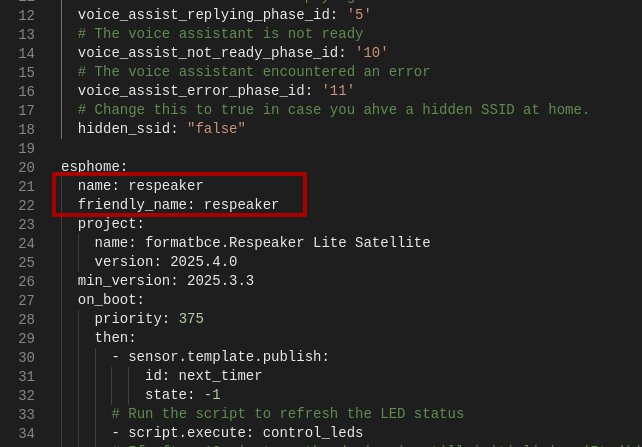
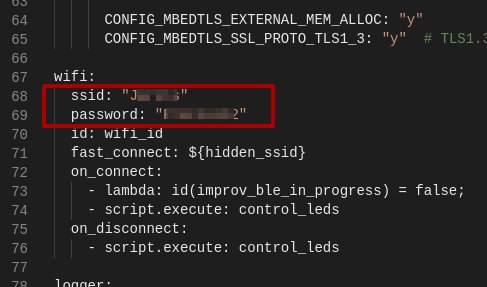
Aggiungete le due righe di name e friendly_name (ci scrivere dopo quello che volete)
e nella sezione WiFi ci aggiungete le righe di ssid e password (con i dati della vostra WiFi).
A questo punto potrete caricare i codice e successivamente vi ritroverete un nuovo dispositivo rilevato nelle integrazioni.
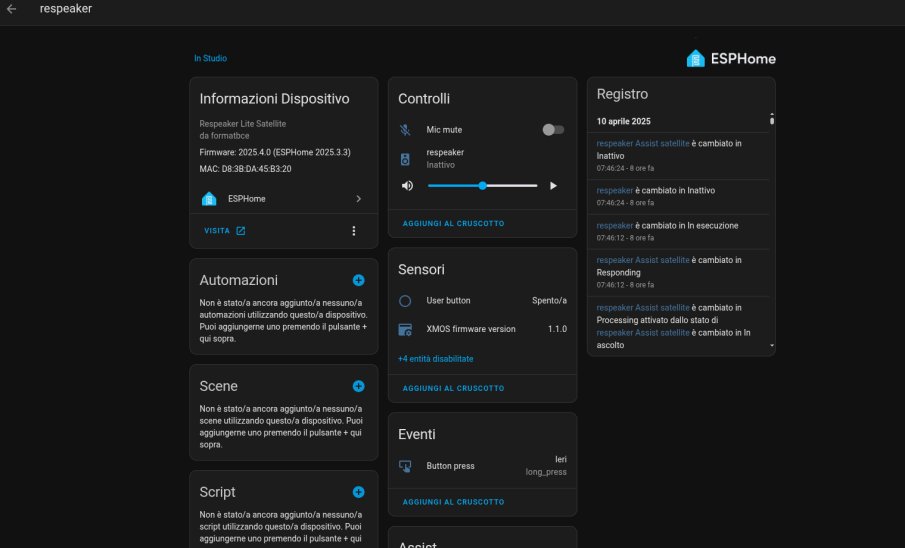
I dettagli di funzionamento nel video qui a seguire direttamente dal nostro canale YouTube MissingTech.
Buona visione!
Produrre e aggiornare contenuti su vincenzocaputo.com richiede molto tempo e lavoro. Se il contenuto che hai appena letto è di tuo gradimento e vuoi supportarmi, clicca uno dei link qui sotto per fare una donazione.
